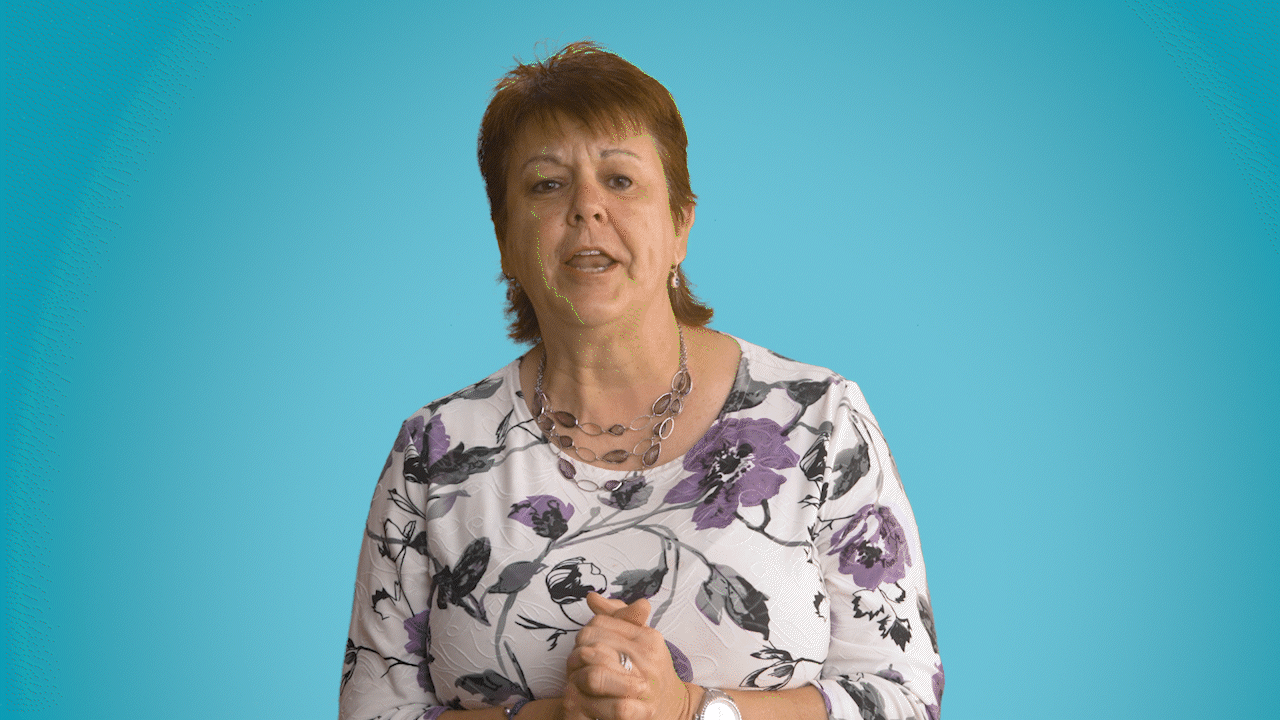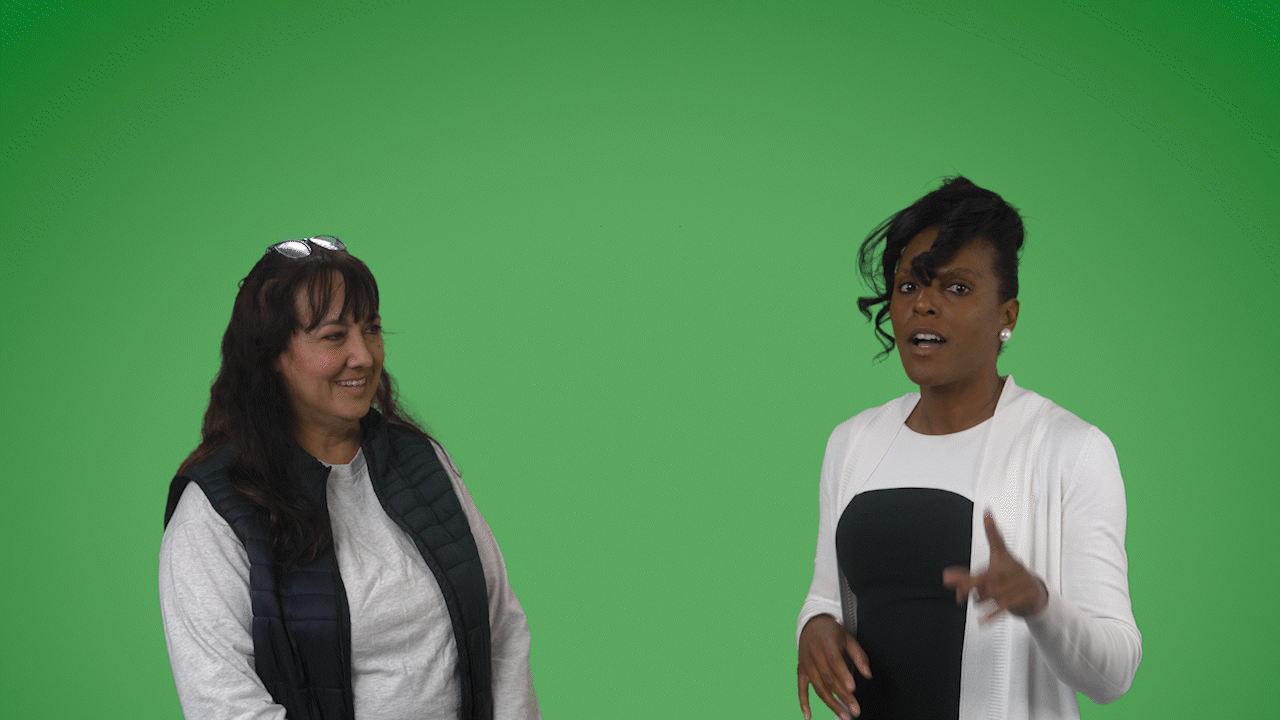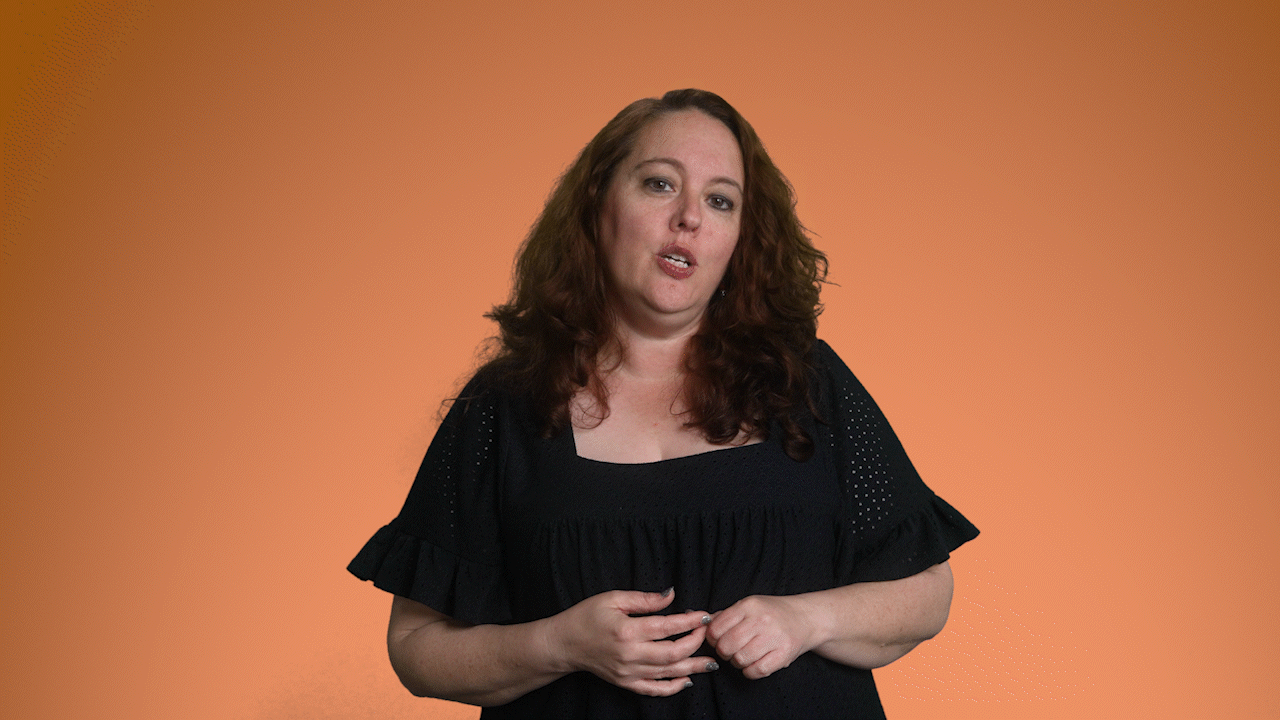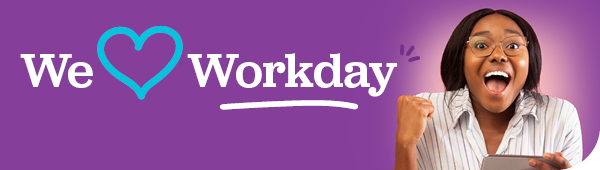
Welcome to Workday
We're jazzed!
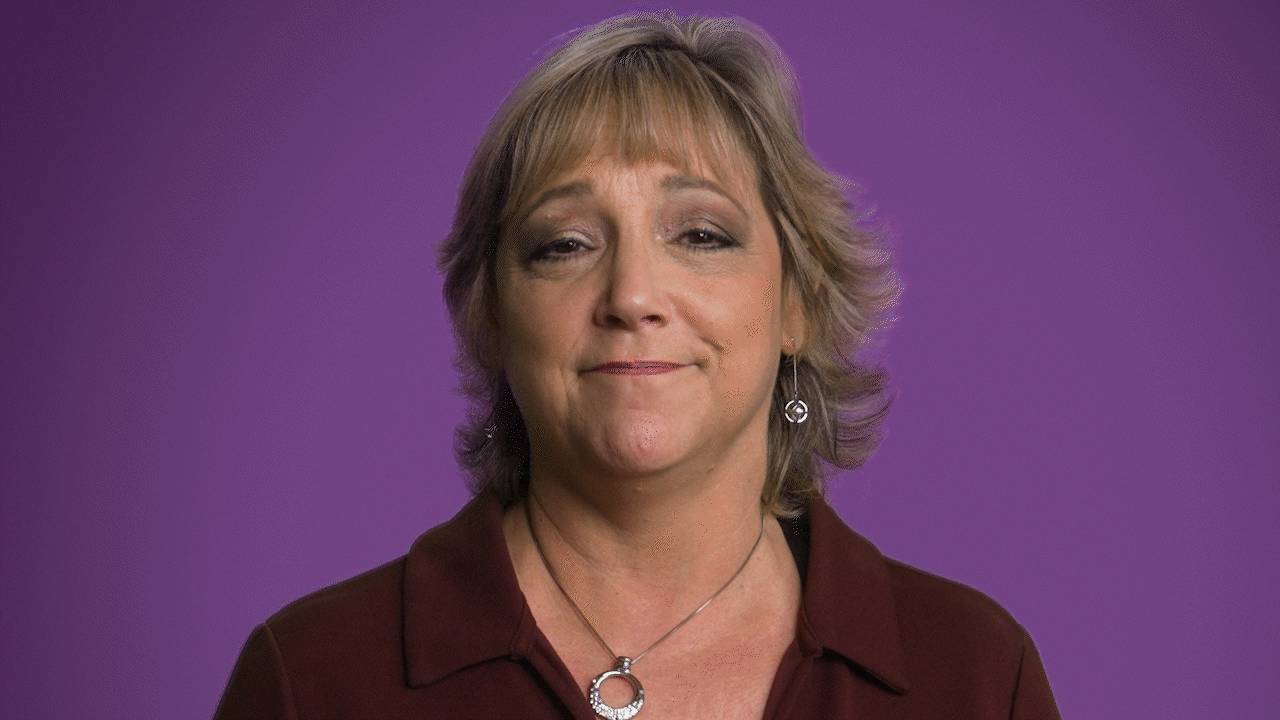
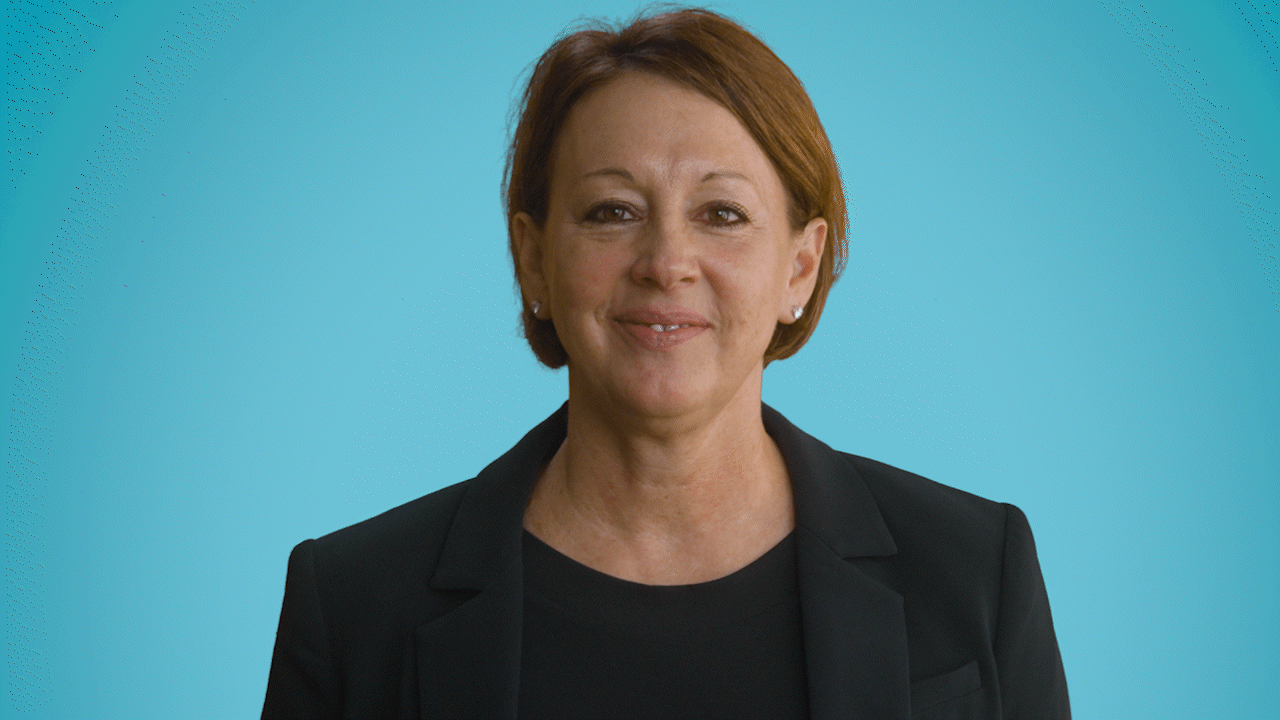
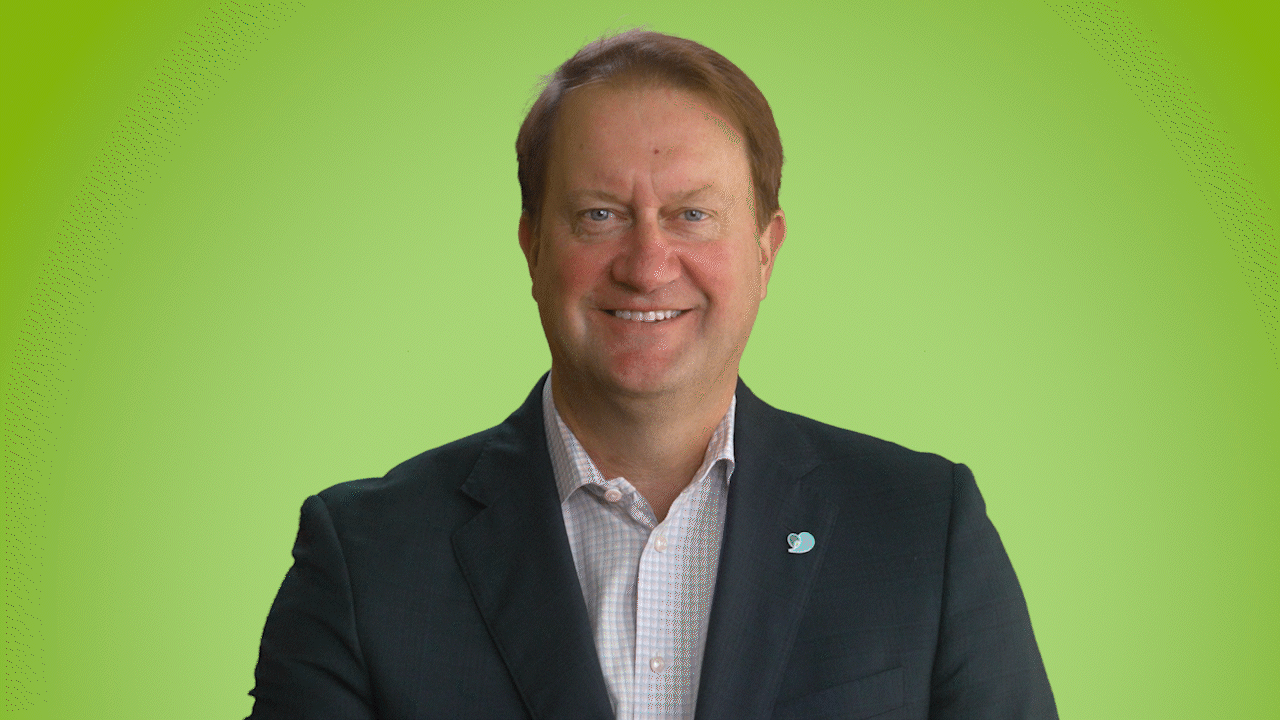

New to Workday? Get started.
- Check out the training materials and job aids>>
- Do training in the Learning Center (if you haven't)>>
- Review the Quick Start Guide>>
- Use the Login Guide for Workday access>>
- Download the Workday app with the Go Mobile Guide>>
In Workday:
- View / update personal and emergency contact information
- View cost center / department
- Add your phone number
- Explore Workday resources at www.LCMChealth.org/workday>>
Did you know?
Multi-factor Authentication (MFA) is required to log into Workday from a mobile location. If you have not used MFA in the past and require assistance, please refer to instructions located in the Login Guide. For any additional technical issues, please contact the Workday Go-Live Help Desk at 504.962.6101.
Navigate PO's and requisition: shortcuts and potholes
Invoices, po's, and requisitions, oh my! We’d like to help you avoid the potholes, and successfully navigate the shortcuts in your Wonderful World of Workday journey. Click the link below for an FAQ on invoices and po's. Visit the dedicated Supply Chain Management page on the Workday SharePoint site.
Virtual, instructor-led training ends April 27
This is your final opportunity for live instructor-led training. Moving forward, on-demand training only will still be available in the Learning Center.
Leaders/managers (MGR001)
April 27 2-3:30pm
People Service Center (PSC)
The PSC is open and ready to assist with HR-related questions Monday-Friday, 8am-5pm.
- Submit questions in Workday by going to menu>help>create case
- Email PSC@LCMChealth.org
- Contact PSC representatives at 504.702.5525
Go-Live IT Help Desk
The Go-Live Help Desk has a designated service number and website to assist with Workday-specific technical issues like accessing, downloading, verifying (MFA).
- Submit a ticket at LCMChealth.service-now.com/ba
- Contact the Go-Live Help Desk at 504.962.6101